How to collab plz tell me


8 comments
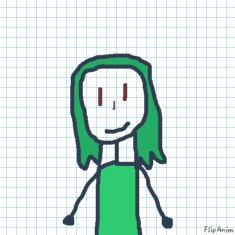
THEWEEB10
11.11.2019 05:05
LinkIf your Collabing In a comic Then one Person Draws a Frame and Another Person does. If its a Computer then the same. if it is On Flip Anim Them the same

GGstealthy[OP]
11.11.2019 05:05
Linkbut howwwwwwwwwwwwwwwww :^
I'm tryna do it with a friend tomarrow

GGstealthy[OP]
11.11.2019 05:06
Linklike how do you do it how do like get too it?

GGstealthy[OP]
11.11.2019 05:06
Linkhowwwwwwwwwwww?????????? INTENSIFIES))
I'm not gonna be the best at explaining this but I'm going to try. So, you draw your part of the collab and then go to ufile.io. Once you're there, click the box that says "Drop file here or click to upload". Click on it and your files should show up. Click on the one you want to upload. Then, once it is uploaded, click advanced link, copy, and paste it. Also, an important step is to save the anim/make it a file, by clicking that gear/settings button and clicking the red arrow button while your drawing is still there. Hopefully this helps, if you are still confused I can try to explain it again! :)







