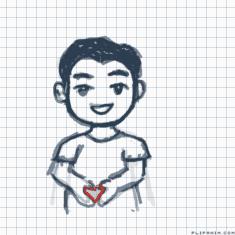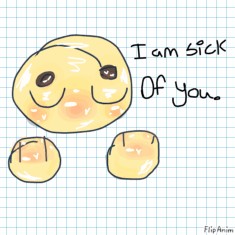How Do You Shade ;-;


10 comments

Xaoprism099[OP]
26.06.2020 06:32
Linkcan somebody teach meh plS
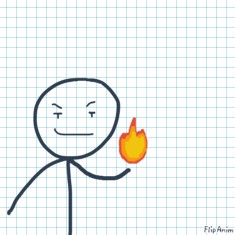
INSANEDEMON
26.06.2020 06:33
LinkIdK sRyRy

Xaoprism099[OP]
26.06.2020 06:34
LinkiTS iGhT iTS jUSt i nEeD To kNow Bc mY art iSNt LooKIng tOO goOd