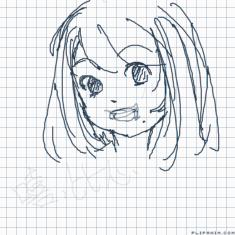Read my comment!!!


14 comments

Miststar[OP]
11.04.2021 11:18
LinkIm kinda new whit ufile and the file thingi (plz dont make fun of me!) and i kinda need a walktrought, so can anybody help me plz?
Comment removed

kk!!
1. go to ufile
2. click on the box with the dotted lines around it/go to finder or your documents (the name changes depending on the OS ur using)
3. find the file you want to upload and click "upload" or hit enter (idk if it SAYS "upload" from memory, it may say something different), or if you're in your documents find the file, click and hold and drag it to the dotted box
4. ufile will take a sec to upload it, and when it's finished it'll make a little noise and show you the link to the file. copy the link or go to it and then u can use it where ever you want!!

dw!!
uh if ur on a phone u need some sort of way to access files, so if ur on (the most recent) iOS u need the 'files' app and on andriod. idk lol
uhh anyway!!
1. tap on the cog
2. tap on the piece of paper with the green downward arrow
3. tap "yes" or "download" when u get the screen of confirmation
bam B)
btw gif files don't work!! u gotta download .flipanim files or it wont work!!
unless u just wanna download the image of something instead of the actual file for it, in which case u just tap "gif" and ten "download" ^^