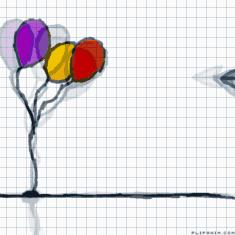Hello I'm new!
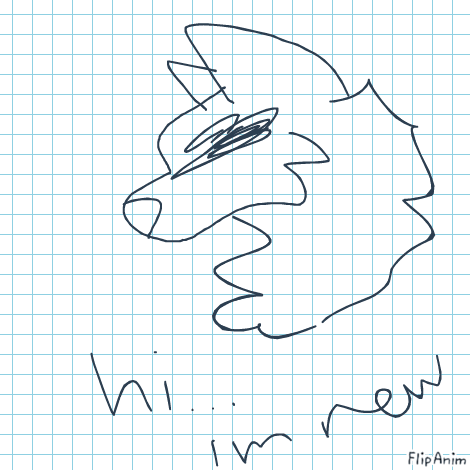

12 comments

ShockwaveFAN[OP]
13.07.2020 03:26
LinkHi guys
Comment removed
ok this is just to ref off of but here.
how to zoom:
on your left, there is a magnifying glass. Click that and it zooms in. next to it is the button to move where u want it zoomed (only appears after you soon). to escape it, click the magnifying glass.
how to layer:
on your right, there is to small pieces of paper. on is for the background (bottom) and the other for layers (top). click the layer one. when u click it, at the bottom under the background paper, you will see a +,-, an eye, and a trash icon. click the eye and the layer is unseeable. click it again and you can see it. click the + and a new layer will appear. you can move layers to make one look like its in front of the other. clicking trash will delete the art from the layer, and - will delete it completely.
hope it helps!