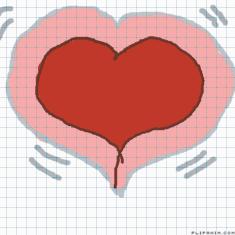
Contagious Sadness~Contagious Love
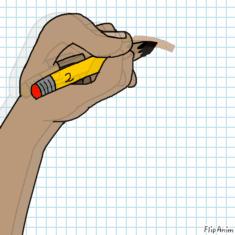
155 frames! Enjoy! 😸
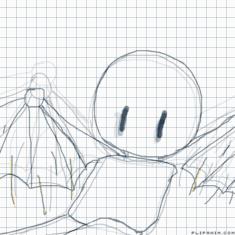
Weird flying animation
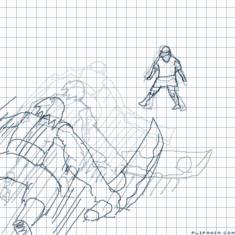
123213213

ghostly guy test

New Avatar (this is me)
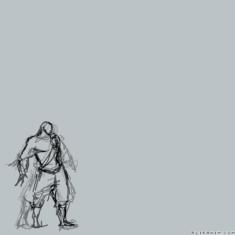
Portal
question

2 comments

SpxceShips
24.06.2020 20:12
Linkif you want to make a wip, you go down to the settings button, press it, there are 2 icons of paper, one with a green arrow facing up, the other a red arrow facing down, you'll want to press the red arrow. when you want to continue said tip, you'lll go back down to the settings button, press it again and press the green-arrowed paper icon, then select the wip's file

SpxceShips
24.06.2020 20:12
Linkyou'll*
