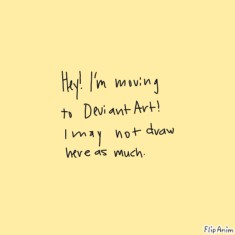How-to-files
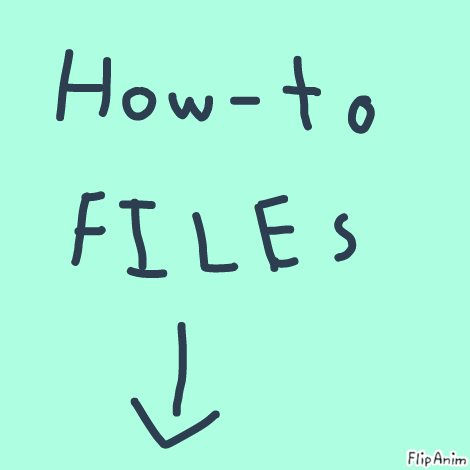

11 comments

JellyGoat[OP]
09.07.2020 18:49
Link -How to make a file-
When you're ready to make a file out of your drawing,
1)Click the gear button, kinda.
2)Next, click the save file(Red down arrow with graph paper)
3)Once you know it's saved...
4)Go to, "ufile.io"
5)Click the rectangle, then our downloads will open
6)Click the flipanim one
7)Then wait, and copy the url it gives you by, clicking copy url(obviously)
Use it as you wish

JellyGoat[OP]
09.07.2020 18:49
Link-How to open a file(Using file url)-
1)Copy and paste the url into a searchbar
2)Click download, and wait
3)Open beta editor
4)Then click the gear, settings button
5)Then the button with the green arrow pointing up, with the graph paper
6)Your downloads should open
7)Then click the download you just downloaded
8)Or just, trail and error till you get the right one
Edit all you want

JellyGoat[OP]
09.07.2020 18:49
LinkDoes that make sense?