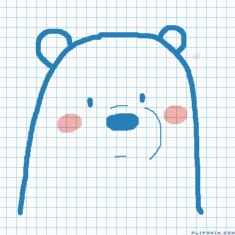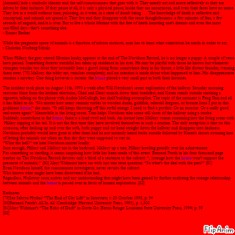Ply comment
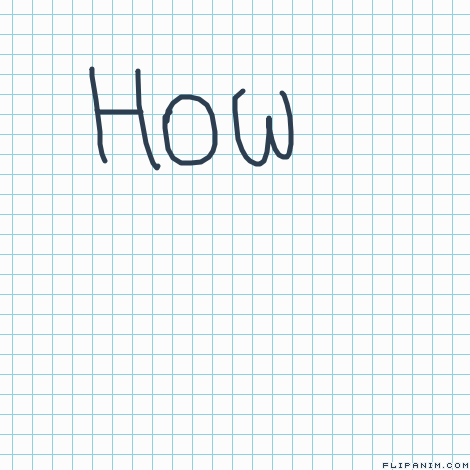

9 comments

Juliet1
30.09.2017 16:21
Linkidk o<o
1. Go to the animation drawing area thingy
2. Click the gear icon at the bottom on the screen
3. Go to the top of the new menu.
4. It'll say Load/Save Animation
5. Click the one labeled save. I think it's the red arrow pointing up.
6. You should get a small menu at the bottom of your screen.
7. Next to the Save button, there should be a ^ symbol. Put your cursor over that.
8. Click Save As.
9. Name it whatever you want.
10. It'll save it as *name*.flp.
11. Congratulations! You have saved an animation!
HOW TO RELOAD IT
1. Go to the gear icon thingy
2. Click the LOAD icon this time.
3. Search up *whatever you named your saved animation* in whichever folder you put it in.
4. Double-Click it to load it.
5. It'll put up a menu saying if you really want to load it. Click Yes or Ok. I'm not sure exactly what is says, but I know it's one of those two.
6. Congratulations! You have loaded your previously saved animation!
7. Resume your animation. (Optional!)