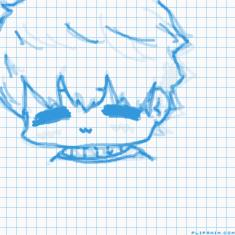just for clearing stuff


12 comments

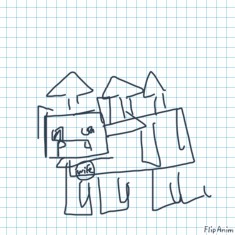
pierre-[OP]
14.10.2021 04:12
LinkX
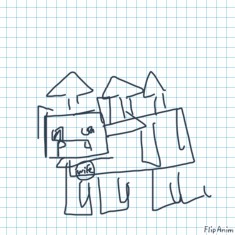
FancyFenny10.10.2021 01:50LinkReportDeleteBlock
use onion layers PLS use onion layers, theyre helpful and usually, i suggest sketching it out with a stick figure and a circle first and then sketch over it with another sketchy style (or go straight to lineart) and do stop frames first, THEN go do the between frames
FancyFenny10.10.2021 01:50LinkReportDeleteBlock
^^ this usually helps me
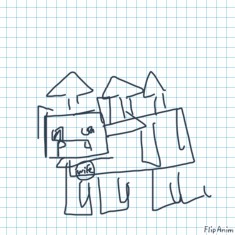
Yellowmocha10.10.2021 01:52LinkReportDeleteBlock
do inbetweening PLEASE it makes animations look 100000000x better
Yellowmocha10.10.2021 01:55LinkReportDeleteBlock
uh i do mine manually by making a new layer, copying and pasting the before and after frames and colouring 1 red n 1 blue, then making a new frame and doing the inbetween. it's also good to know the 12 principles of animation as they help ur animation be more lively (this video shows and explains all of them: https://www.youtube.com/watch?v=uDqjIdI4bF4)
Yellowmocha10.10.2021 01:55LinkReportDeleteBlock
btw if u ever need to do lipsyncing just. mouth the words to urself slowly. it helps a shit ton lol
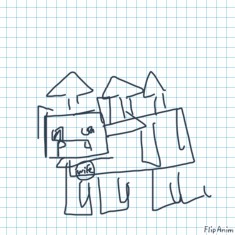
WiperDoo10.10.2021 02:10LinkReportDeleteBlock
so uh how i do it is when moving, go slightly backwards and then go full forewards, and to make it look realistic you go a little more foreward, then a little more backwards, and slightly foreward again so it kinda bounces back lipsyncing words that sounds like oo you make the mouth an tall oval cant describe any other letters uh when moving the mouth like, for longer syllables redraw the frame 2 or 3 more frames depending on how long it is. i recommend staying at default speed, sometimes if i dont wanna bounce i just use the lipsyncing thing and just redraw the frame