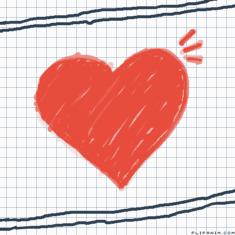how to change bg of FA


10 comments
Pineapple-Rind[OP]
03.05.2020 17:05
Link-very complicated, only works on apple computers-
Pineapple-Rind[OP]
03.05.2020 17:06
Link1. Check if, on the menu bar of Safari, there's a Develop tab.
If not, go to Preferences (command-comma), Advanced, and check the little box: "Show Develop menu in Task bar"
Pineapple-Rind[OP]
03.05.2020 17:07
Link2. Go to the Develop tab, and click "show web inspector"
Pineapple-Rind[OP]
03.05.2020 17:08
Link3. A menu should pop up. Click the arrow next to <head>...</head>, scroll down until you see <link rel="stylesheet" type="text/css" href="styles/style3.css"> .
Pineapple-Rind[OP]
03.05.2020 17:09
Link4. Click on the styles/style3.css link, and scroll down until you reach code line #319. I will attach a screenshot of it
Pineapple-Rind[OP]
03.05.2020 17:10
Linkhttps://ibb.co/XWxM6pw
Pineapple-Rind[OP]
03.05.2020 17:11
Link5. You should see, on code line #319, "background-image: url('../gfx/noise.png'). Replace "../gfx/noise.png with the direct url of the photo you want for the bg.
Pineapple-Rind[OP]
03.05.2020 17:12
Link6. If you want to change the colour, go to code line #318 and replace #2ecc71 with the color (i.e. red for red, lightblue for light blue).
Pineapple-Rind[OP]
03.05.2020 17:13
Linkthat's it.
(Note: if you refresh the page, it'll go back to normal)
Pineapple-Rind[OP]
07.10.2020 15:35
LinkUPDATE: New CSS stylesheet. Styles.css code line 27? now.