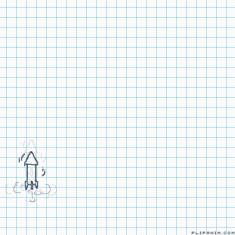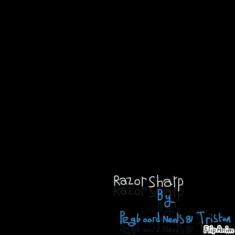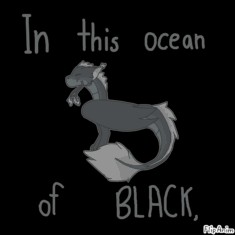Blinding Light

5 comments
Kogeray
28.11.2020 17:43
Linkhow😳
Kogeray
28.11.2020 17:43
Linkhow do you make that effect😳
Kogeray
28.11.2020 17:43
Linkjust woow-.-

Infinity999[OP]
28.11.2020 18:50
LinkDESKTOP ONLY
1. Go to old editor.
2. Draw a dot. Be sure to click with the dot color you want.
3. Dupe the frame.
4. Click the gear button, and then the paper icon with the RED ARROW. That should download your file project.
5. Go to the beta editor and load the file from the old editor with the GREEN ARRO.
6. Enlarge it with that tool. Since the old editor did not have this feature, your dot should blur out. If you did this entirely in the BETA editor, it would not blur out because that is a quality feature if you try to enlarge an object.
7. Zoom in some more. That blends better
8. You got som BLENDED DOT!!
Kogeray
28.11.2020 18:55
Linkok