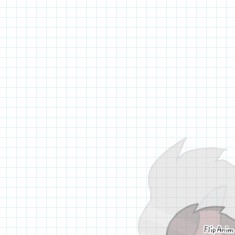
Mrp..

ougi wave

Untitled

Emotions ^^
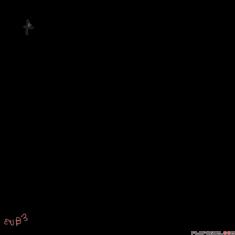
Starstorm -MEME-

Baby Bunnies <3

Gotta Accelerate at a HighPace
How to download a file


5 comments

Charles-Calvin[OP]
31.01.2021 08:06
LinkGo to the settings icon and press on the red arrow going down

Charles-Calvin[OP]
31.01.2021 08:08
Link2.after that doing it on the old editor with to colors overlaping in the file. If your computer is stoopid download the same thing the second time and then go on the new beta editor and go again to the settings icon and press on the green arrow going up and select the file from downloads from your pc/phone

Charles-Calvin[OP]
31.01.2021 08:10
LinkAfter that use the aize changer tool the blue square with arrows to resize the anim and keep making it huge until you have a gradient

Charles-Calvin[OP]
31.01.2021 08:10
LinkSize*
ILiveInAzkaban
01.02.2021 13:01
Linkyee