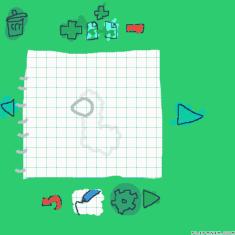
EVERYTIME ROSE XD everytime...
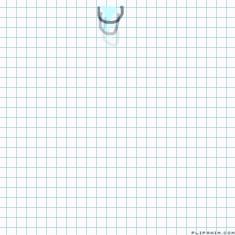
映an(2)

savage kid returns

Aloes Questt

underfail ep1

How beautiful is it out..:)

Undertale 3-Froggit Battle
How to copy and paste
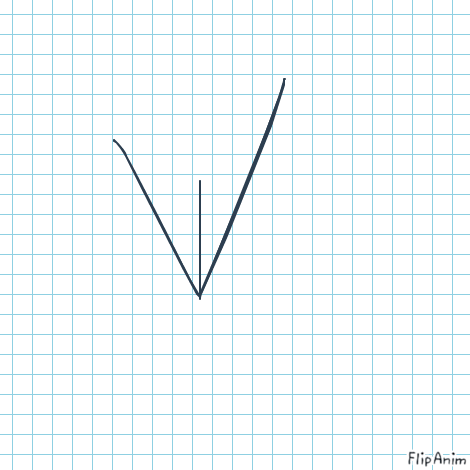

2 comments
Pshico-puppy[OP]
26.03.2021 12:27
Link(You can use files for the original editor.)
You go onto the animation, then click the 'settings' button, which is the gray gear, located at the bottom of the page.
Then, you go to the top button after you click it, near the title 'Load/Save project on disk'. Which shows a red arrow pointing down on a file.
You click it, and it will download a file- the file being your animation.
If you accidentally delete the animation, or something like that, then you can go on the animation again, and click the gear.
You click the button next to the red arrow one- which is the green arrow, pointing up- and that will put your original animation on the one you're on.
Pshico-puppy[OP]
26.03.2021 12:28
Linkthis probably wont work