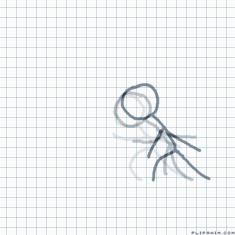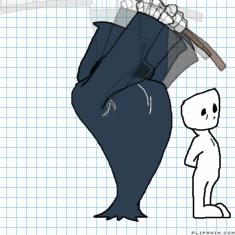.


5 comments

mewchu
05.08.2019 17:11
Linkokay
FluffyDragon
05.08.2019 20:47
Link👌
I think tweening is just repeating the same movements but with different layers. If you're drawing dragons like you always do, you'll have to chose a few different body parts to move at different paces. But also remember which body parts overlap which so you'd put the parts in order, anddd then you start animating the different layers.
b
uh
Dunno what you mean by "them", but if you're talking about the body parts, use the new beta editor and click on the green move arrows and press the layer/body part you wanna move and move the body parts to the body.
If you mean how to make the animation smooth, then just move each layer a little bit for each panel and draw little difference in each layer. Then copy and paste each panel backwards for the movements to lead backwards to the first panel and then it'll look smooth and tweenish.
Sorry if this sounds complicated lol idk how to summarize