
sugar does anims trailer cha- did this at 4 am .-.
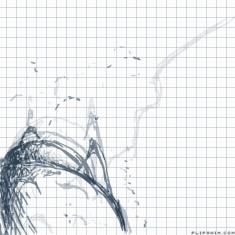
Xor Gay

Anatomy of an apple

Ehhhhhh....

What a breakup

(some) Sons of Fëanor

Quick sketch of me
I like how when...


4 comments
spicymeme[OP]
03.05.2018 18:07
LinkI work on something really hard and am proud of it it gets that one like from the person who likes everything and when I do something shitty like this it gets 5 likes or something
Nighteye
03.05.2018 18:09
Link//when ur that 1 person//
I'll give you a shoutout your art is good tho
spicymeme[OP]
03.05.2018 18:09
Linkah you don't have to it's chill.
Still trying to find out how to continue things tho
Subtle-Anxiety
03.05.2018 21:16
LinkThe cog icon, hover cursor over it to open settings tab thing.
in settings tab thing:
The paper icon with red arrow down, is save.
Click to save whatever you have made, it will make a new file that you can rename if you want.
The paper icon with green arrow up, is load.
Click it and it will have you browse through your files on your computer.
Any files saved from flipanim will have '.flp' after the name, as the file type, choose those files to open if you wish to continue that animation.
This is also how people do collaborations, by sending each other the files through email, discord, etc.
(also if you need help figuring out any other tools I might be able to help)