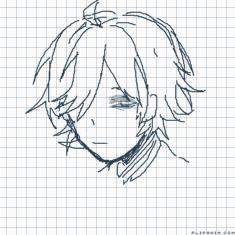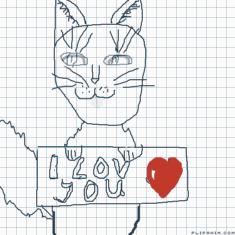Untitled


15 comments
MoonWolf009
26.03.2019 17:19
Linkhow do you move the drawing in the editor, in a new frame to make the animation move?
MoonWolf009
26.03.2019 17:19
Linkim trying to move my drawing around, i works
MoonWolf009
26.03.2019 17:19
Linkbut it doesnt move in the preveiw
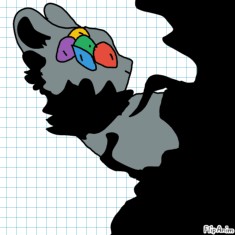
GalaxyStars[OP]
26.03.2019 17:23
LinkSo the double frame where you can repeat the frame, click that and go to the second frame, then you go to the little arrows and press the one that has four arrows extending all over the place, then move it how you want it,
Comment removed
Comment removed
MoonWolf009
26.03.2019 17:28
LinkITS NOT DOING IT
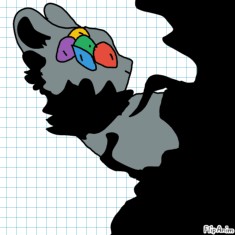
GalaxyStars[OP]
26.03.2019 17:29
LinkIs it on the paper frame? Or the layer frame?
MoonWolf009
26.03.2019 17:29
Linkpaper
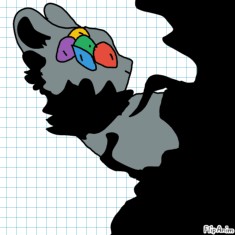
GalaxyStars[OP]
26.03.2019 17:32
LinkPaper is the backround, it won’t move.
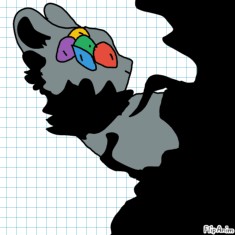
GalaxyStars[OP]
26.03.2019 17:32
LinkIf you want a moving backround it all has to be in the layer.
MoonWolf009
26.03.2019 17:32
LinkOH
MoonWolf009
26.03.2019 17:33
Linkso now i have to re do the whole drawing of toothless AGAIN
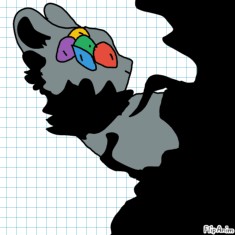
GalaxyStars[OP]
26.03.2019 17:34
LinkNo you don’t
Just you the copy frame and paste it on layers.
MoonWolf009
26.03.2019 17:35
Linkit doesnt show any copy and paste button tho
MoonWolf009
26.03.2019 17:36
Linknvm got it
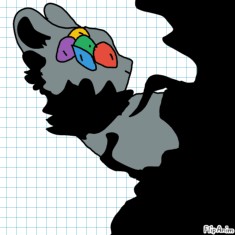
GalaxyStars[OP]
26.03.2019 17:37
Link^^