
TRNDSTTR meme >w<
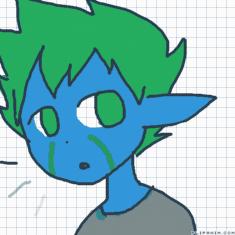
Wink
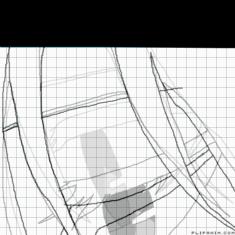
Citrus Anime OP
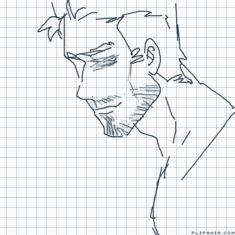
blink again

love hug~~~
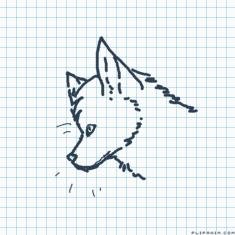
Untitled
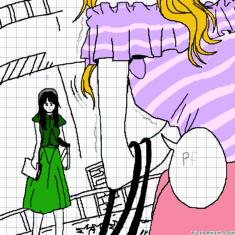
Citrus || The Date (Chp. 22)
Balloon


6 comments
LolzFowfulfaith
17.05.2019 00:01
Linkthat's a wonderful balloon
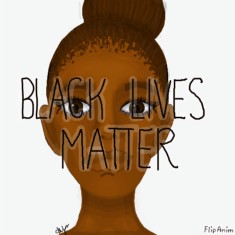
ArtsyMe[OP]
17.05.2019 00:02
LinkThanks!
LolzFowfulfaith
17.05.2019 00:02
Linkwhen are you ganna get a feature
LolzFowfulfaith
17.05.2019 00:02
Linknp^^
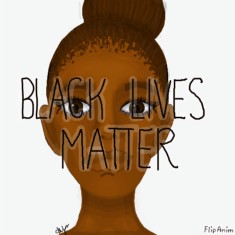
Oh, sure! So you know the beta editor, right? So, I like to draw every detail/object/thing on a different layer. To add a layer, you look at the right hand corner, and there's a plus button to add a layer and a minus button to delete a layer. Move around the layers by pressing and holding them, and moving them up and down, or you could just use the up and down buttons on your keyboard. To change a color, I click the color palette and I see a whole color thing on the top. I move around the circle until I get the shade I want. On the bottom of the FlipAnim site, you will see FlatUI Colors written in white on a blue strip. I press that, choose a pallete, and copy and paste a color by pressing it. Then I go back to the beta editor, and when you press that color palette, it will give you a #. So, highlight the #, and copy and paste the color I picked on FlatUI Colors. There you are!