Guess my age!


17 comments
YuukiiOto
29.05.2019 14:08
Link9/10 uwu
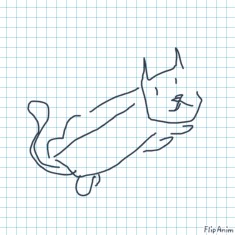
Here is how to collab with people...
1. decide who will start the collab, Decide what position the character will be in so you can include all characters the the collab.
<Example: You start the collab. The position of the characters will be, side by side.
2. Then you start drawing (Preferably use beta editor. It;s the best for collabs.) You draw like you normally would.
3. Once you´re done your drawing save it. Then go to this site -------> https://uploadfiles.io/
Once on this site you can upload your file.
4. When you upload your file you can copy the link. Copy the link then go to the comments of your collab partner and press, paste. the file will paste and you can tell your collab partner where you commented the link.
5. Your collab partner will then copy the link, go to their search bar and paste the link. They press enter and it will automatically take them to the site your file is in.
6. They can then download the file.
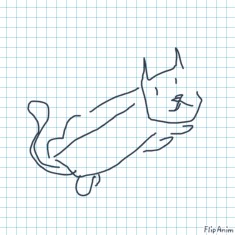
7. Once the file is downloaded they go to the same editor the file was drawn on. (In this case the new beta editor)
8. They press the upload button at the bottom of the bottom of the screen. (press the image with the gear and it will show you some setting. press the green arrow to load the project.)
9. The file will then show up. They can edit the file and add their character/part of the collab to it. BOOM! YOU´RE DONE!!!
10. This also works to download bases and things from your favorite flipanim users!







