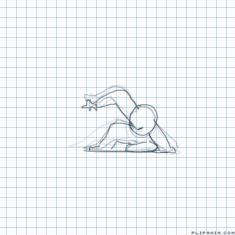Using a color code for custom


16 comments
Meg1art[OP]
10.06.2017 20:19
LinkI have a few codes for custom colors on iPad!
Meg1art[OP]
10.06.2017 20:19
Link050005
Meg1art[OP]
10.06.2017 20:19
LinkWait no nvm
Meg1art[OP]
10.06.2017 20:19
LinkIt's really 050002,
Meg1art[OP]
10.06.2017 20:20
Link9005
Meg1art[OP]
10.06.2017 20:20
Link0a0a0a
Meg1art[OP]
10.06.2017 20:21
Linkffd1dc
Meg1art[OP]
10.06.2017 20:22
LinkFF00FF
Meg1art[OP]
10.06.2017 20:22
Link8B008B
Meg1art[OP]
10.06.2017 20:23
Link800080
Meg1art[OP]
10.06.2017 20:25
LinkTo use these color codes, just click on the custom colors palette u would click on on the computer to make a custom color, but use a mobile device. Or just type in the code into a strange number and letter box thingy. To get the color codes, look up (desired color here) color code
Gamerwolf
30.12.2017 12:07
LinkUmm I tried on iPad but doesn’t work because I clicked the palette and so I typed the code and it just didn’t do anything.Are you sure?