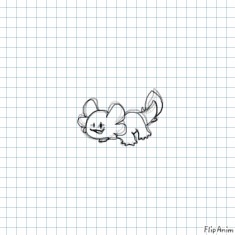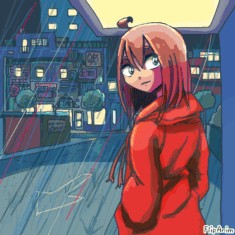HOW DO YOU SAVE/DOWNLOAD-


3 comments

IWantToDie[OP]
29.04.2019 20:54
LinkREEEEEEEEEEEEEEEE HOW DO YOU SAVE/DOWNLOAD THINGSSSSSSSSSSSSSSSSSSSSSSSSSSSSSSSSSSSSS Please Help
First off, you have to do it before you post the anim. But down by the tools, there will be two similar buttons, one with a green arrow, and one with a red arrow. To save your anim, click the red arrow. It will save to your computer as a .flp file. To load an anim, press the green arrow, and select the .flp file you want. All the frames you saved will show up and you can work from there. Does that help?