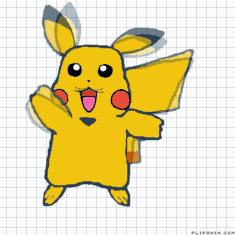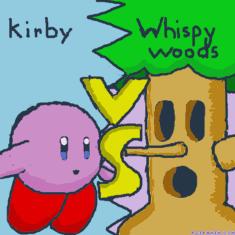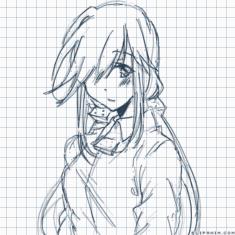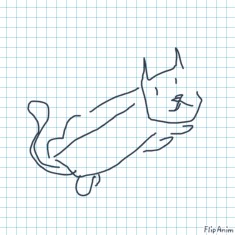How to: save and share anims
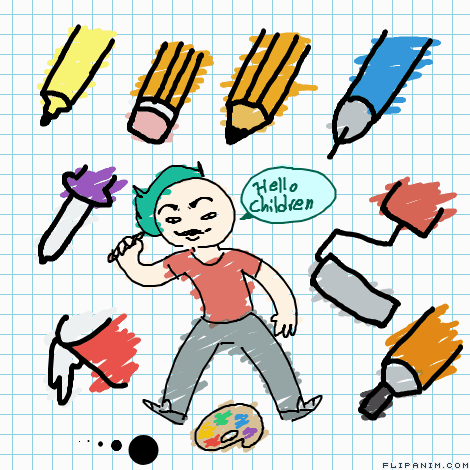

13 comments
Subtle-Anxiety[OP]
07.07.2018 22:46
LinkThe cog icon, hover cursor over it to open settings tab thing.
In the top of the settings tab thing:
The paper icon with red arrow down, is save.
Click to save whatever you have made, it will make a new file that you can rename if you want.
The paper icon with green arrow up, is load.
Click it and it will have you browse through your files on your computer.
Any files saved from flipanim will have '.flp' after the name, as the file type, choose those files to open if you wish to continue that animation.
This is also how people do collaborations, by sending each other the files through email, discord, etc.
Subtle-Anxiety[OP]
07.07.2018 22:47
LinkNote: you can only save files on computers as far as I know.
feel free to ask questions about this if it seems confusing in any way.
pablofawkes
07.07.2018 22:48
LinkI can save them on my tablet.
I think it depends on the device.
Vaporeonlover
07.07.2018 22:54
LinkI can save them on my tablet too
Comment removed