
Untitled

Slower tiger transformation

好穷
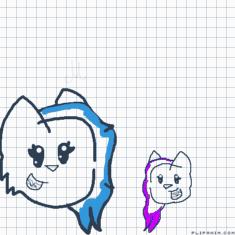
My new profile picture. Nya!

Saige Animation!! :D

Untitled

Untitled
hElP
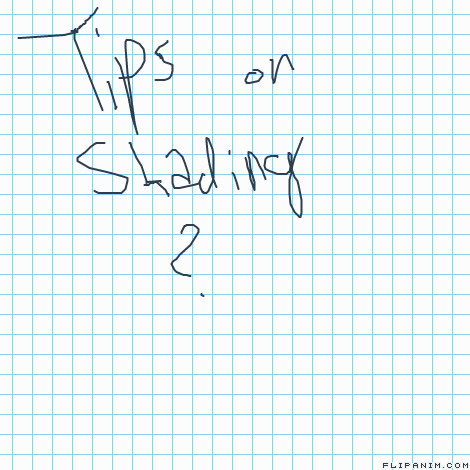

6 comments
undertaleink
31.07.2019 03:04
Linkoh um use the paint roller tool, use black for shading and brightness with light grey or white
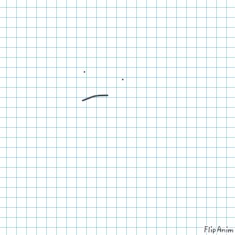
Featherstfm[OP]
31.07.2019 03:06
Linki do use the paint roller :-;
Maybe use references, like for example put an apple outside in the sun/moon and study the shadows and lighting of it.
And for actual shading i'd suggest using the transparency bar to get lighter and darker shades.
Comment removed

For more of a pop look I use colors for shading, * purple, red, blue and others * I also tend to use a lighter color for highlights like pale yellow.
Make sure you know where the light is coming from, an how that light would bounce off the character.
Also go over deeper spots twice. For more deeper shadows.

heres my pfp for an example.
On Hollyleaf *black cat* I used a golden color for highlights, same with flurry. But you can also see the source of the light, being the sun. Thats why the highlights are more of a golden color.
For the shadows I could have used a dark green sense they are in the forest but in this case it looked weird on flurry.

