
Night cat :3

Hey, It's Monika!
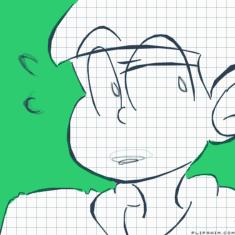
choromatsu is a bad liar

Medicine Meme For Snickers ^^

Flirt

Doggo

Flipanim!!!
queston


9 comments
SallytheSweetheart
28.02.2018 14:48
Linkyes
How to go back and do different things 2 your anims after you post them. Because I see people have one anim go back and redo it the same way it was
So once you're working on an anim and your finished, before you post it, go to the gear and go up to the spot that shows a sheet of paper and a red arrow.
Post it
Go to the create anim page
Go back to the gear and click the button that have a sheet of paper and a green arrow
Find your downloaded anim
Done!