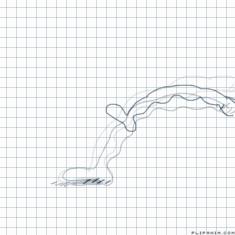
when senses meet
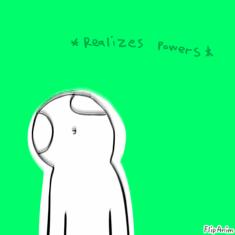
Golden touch
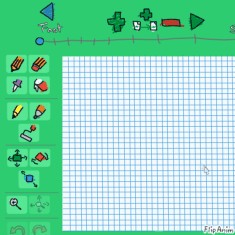
happy Halloween :D

Hookfang!

Neo está bien
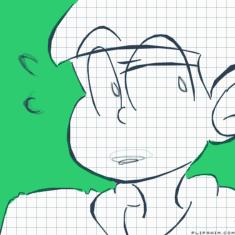
choromatsu is a bad liar
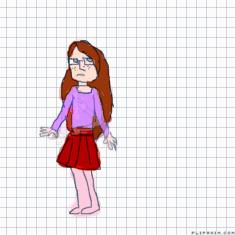
three finger salute
How to make a mask

6 comments
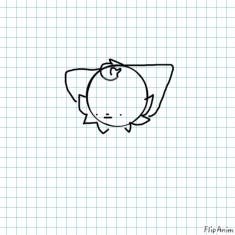
Graywolff[OP]
05.09.2021 15:09
Link-
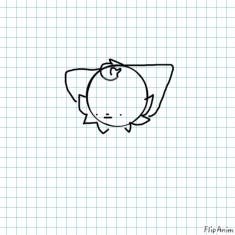
Graywolff[OP]
05.09.2021 15:12
LinkStep 1 [ make a Circle then make it big ]
Step 2 [ copy and paste the circle onto a new layer and make it small ]
Step 3 [ put it on the mask and copy and paste it onto layer 1 and repeat it for the other side ]
Step 4 [ color it black and make it smaller ]
Step 5 [ move it so it looked like eye holes ]
Step 6 [ copy and paste it onto layer 1 and repeat for the other side ]
Step 7 [ Make a facial expression]
{ u may ask questions TwT }

