
Thanks for 400ahahah!!!!

Epilogue 1

m e l t

da fanart for unicorn3040

爱哭鬼空松的故事
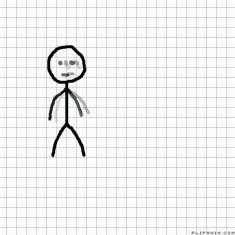
How to Dance
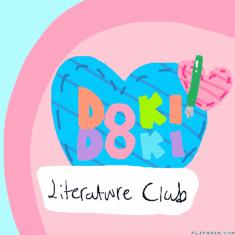
Doki Doki Literature Club!
How To!

3 comments
Corgi-Queen[OP]
18.06.2020 17:27
LinkIf you still don't really understand what I did, this is the exact way I did it.
1: I picked a color on the scale. You need to use the beta editor, by the way.
2: I started at black.
3: I started going up in the colors from black. I made a new layer each time I went up on the scale.
4: Once I got to the very top, I started going to the left towards the white.
5: Once I got to the white, I was done!
You can use any color, just if you want to go from darkest to lightest, start at the black. If you want to go from lightest to darkest, start at white.
Corgi-Queen[OP]
18.06.2020 17:42
LinkIf anyone does this, attach your anims so I can see them!!

Love2DrawManga
19.06.2020 17:16
LinkOk!