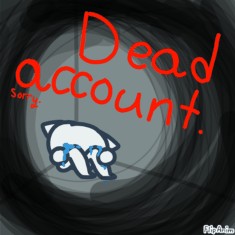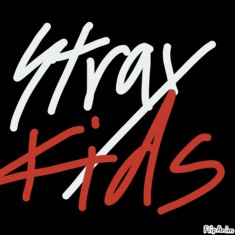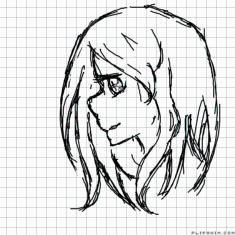
Untitled

Only 90's kids will remember -

R.I.P. MY EYES AND MY HANDS
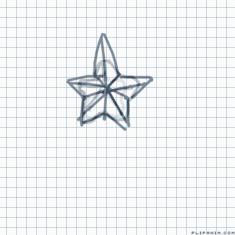
star

Untitled

uses editor for once

MARS Kyzuki returns
How to Change Your Avatar
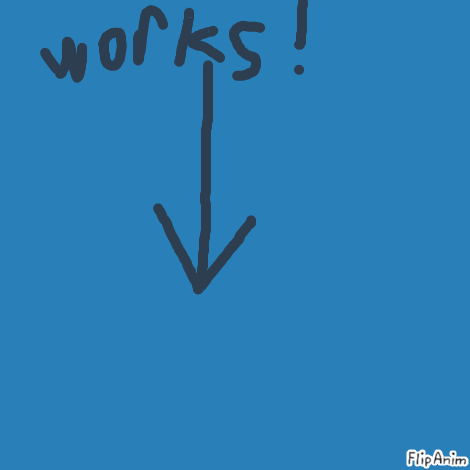

6 comments

ABC0922[OP]
15.09.2020 15:04
LinkOkay, so there are a few steps. 1. Make an animation. 2. Click the little thing that says "save," and after you do that don't click anything but upload. Make sure it will be public and suitable for ages 18+. 3.Click the little smiley face in the corner on the blue bar. You should see the animation you made if you did it correctly, and it should have a green button above it saying "Set as avatar." Click that, and you should be good to go!