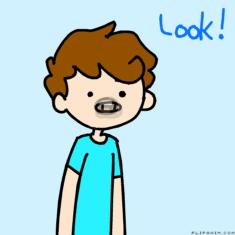
how to get a feature

PET FISH
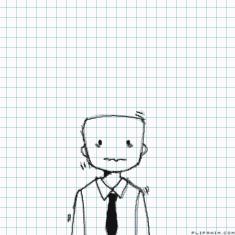
[OFF]脑浆炸裂boy(误
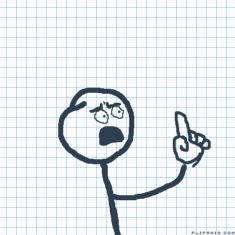
speachless

Use your words :p

Blushyona

Tycoon Has Awoken...
How to do gradient!
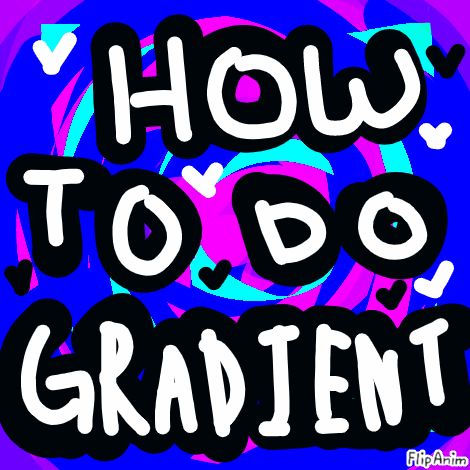

2 comments

miraclepotato[OP]
14.07.2020 04:59
LinkHow to do it:

miraclepotato[OP]
14.07.2020 05:02
LinkFIRST GO TO THE NORMAL EDITOR AND PUT THE COLORS THAT YOU WANT NEXT TO EACHOTHER. ONCE YOU ARE DONE WITH THAT CLICK ON THE SETTINGS THING AND CLICK ON THE THING WITH THE RED ARROW. THEN IT WILL BE DOWNLOADED AS A FILE. GO TO THE BETA EDITOR. CLICK ON THE SETTINGS BUTTON AND CLICK THE ONE WITH THE GREEN ARROW. THEN CLOCK ON THE FILE THAT YOU JUST SAVED. THE 2 COLORS THAT YOU DREW IN THE NORMAL EDITOR SHOULD COME THERE. ONCE THE PICTURE APPEARS JUST USE THE TOOL AND INCREASE THE PICTURE AND THE COLORS WILL BLEND. DONE!
Comment removed