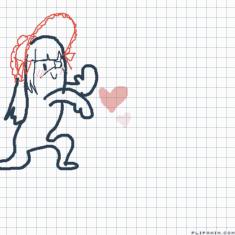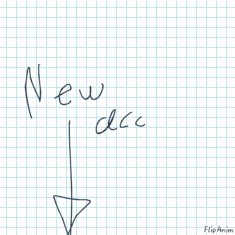halp meh


7 comments

Crymson-de-Irken
30.10.2020 13:42
Linkbro idek
LostEmber[OP]
30.10.2020 13:43
Linkaa whyyeeeeeeeeeeeeeee

old editor way #1
-find the color you want to be the top
-color in a small line
- go slowly down to the color you want to end at
- for each in between color do a small streak of it so it fades into the end color
old editor way #2
find the color you like
go to the paint roller click the base grays and go from darkest gray to lightest gray
new editor
chose a base color and a end color
color the space with the base color
then go over the end of the base with the end color but with the opacity turned almost all the way down