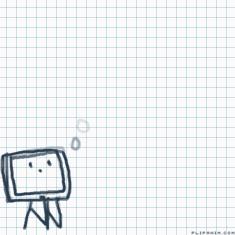
greennnnnnnnnnnnn

Ariana Grande
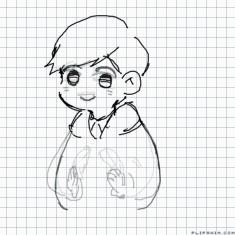
Untitled

Omg I found this in my files
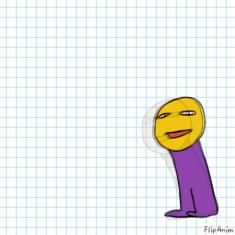
Testing the new editor

_I give up_
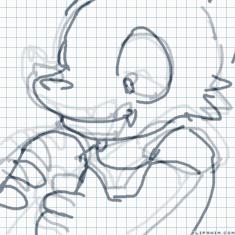
Eat Bread
How to save/use files


12 comments

Stars-Bacon[OP]
24.01.2021 18:44
Link-

Stars-Bacon[OP]
24.01.2021 18:45
LinkTo save files all you do is (either in the new editor or the old one) click on the little gear thing and then there should be two little icons that look like pieces of paper. One of them has a green arrow pointing up (upload files) and the other one has a red arrow pointing down (download files). You just click the one with the red arrow when you're done making the anim and then it will turn it into a file.
Then you upload the file here and copy the link:
https://ufile.io/
I literally just figured out how to use files too lol

Stars-Bacon[OP]
24.01.2021 18:46
LinkTo upload files somebody has given you just go to the new beta editor and click on the little gear and look for the paper that has the green arrow pointing up, click on that and then select the file.

AprilTheHedgehog-017
17.03.2021 02:27
LinkWARNING:
Make sure you save it as a file BEFORE you save the anim!!! Once you upload an anim on here you can't download it as a file!!!


