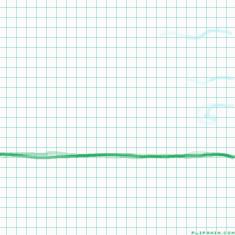
Flower

But That's None Of My Business

hallo

Toothless and Hiccup.
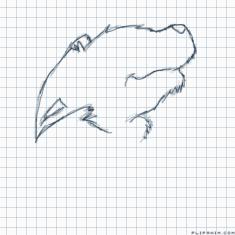
howl

More Practice

Remake of Emotions
???


7 comments

BigBoozleJuice
23.10.2019 01:18
LinkOk so
step 1.)
push the blue 'gif' button
step 2.)
go to https://uploadfiles.io/
step 3.)
upload the chosen picture
step 4.)
download the picture when it's done

BigBoozleJuice
23.10.2019 01:18
LinkDownload the file when it's done*

BigBoozleJuice
23.10.2019 01:19
Linkmake sure you download the gif you chose
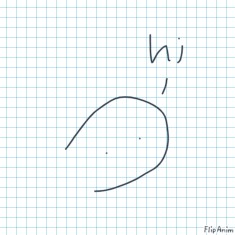
Sanscraft547[OP]
23.10.2019 01:26
LinkOhhhhhhh
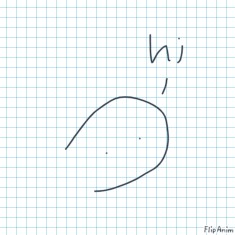
Sanscraft547[OP]
23.10.2019 01:27
LinkWait how do u use other people's ones and draw over them?

BigBoozleJuice
23.10.2019 03:01
LinkBewarned that's heavilyyyyyy frowned apon
but since you asked, you go into a new canvas. In the beta editor.
hit the 'load new project button' (in settings, the grid with a green arrow).
make a layer on top of everything
then trace
that's how I would assume it be done.
make sure to credit the original artist for better luck. ^^
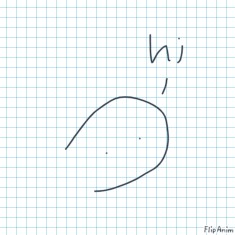
Sanscraft547[OP]
23.10.2019 03:21
LinkIt doesn't work... T^T