Inspired by Kokuri-San

10 comments
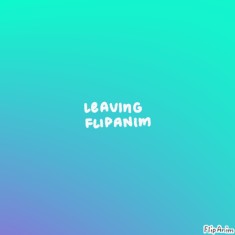
VanillaEclipse
11.09.2020 07:07
LinkWoah! How did you do that??
Dev3230[OP]
11.09.2020 07:17
LinkIt’s pretty easy I’ll tell u a bit later bc I am busy rn
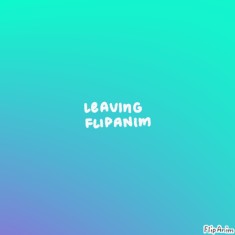
VanillaEclipse
11.09.2020 07:20
LinkK I can't wait to learn!
Dev3230[OP]
11.09.2020 07:24
Link:)
Dev3230[OP]
11.09.2020 07:44
LinkYeah so I’ll just tell u how I made this so in the first slide I made two triangles side by side and they were inverted
Then in the next slide near the layers there is an option which shows a ball and an up arrow you click on that. After that you add a layer. Then you click on the option which has a ball and a down arrow. Then you should get a copy of those triangles. So after that you have to rotate the triangles in the second layer then you have to again put that tilted triangles to the first layer then in the next slide tilt it a bit again and again add it to the first layer. Keep repeating this until, the circle is complete.
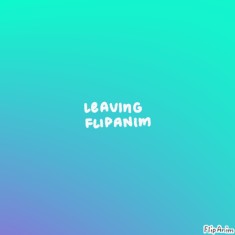
VanillaEclipse
11.09.2020 09:31
LinkOk tysm!








