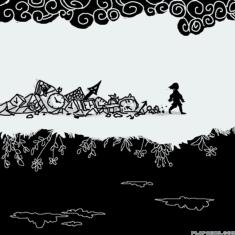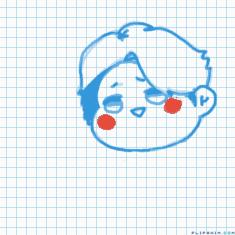How to Change your Avatar


1 comments
ZePotato[OP]
18.11.2020 06:21
LinkHey Guys! To change your avatar you need to make a animation or pic. After you have made your avatar animation or pic, press you profile button on the top right of your screen (Beside "Like" Button). After you press your profile button, scroll down and you see your animations or pics... Se that button on top of your animation or pic? Press it. :) Thank you for reading and comment any time if you need help :)
Comment removed