
Untitled

Untitled

Dearest Darling, My Universe.

What a breakup
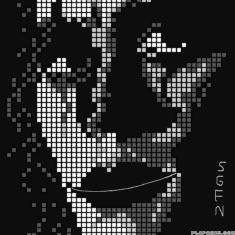
Brandon Lee - The Crow
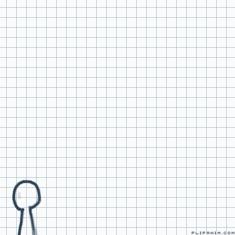
qwq

Purple Bunny
whta
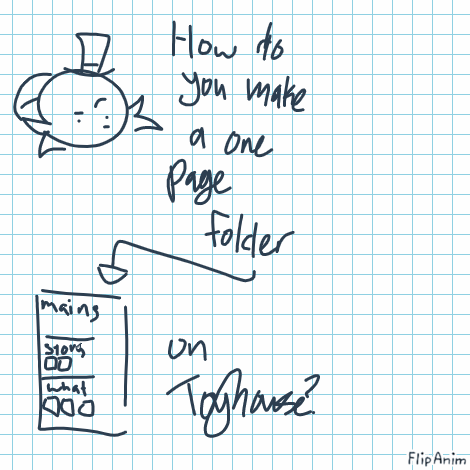

6 comments

SteamPunkoo
07.12.2021 00:31
Linkthats a you problem sir

Whiskermations[OP]
07.12.2021 06:15
LinkLMAO

OK SO when youre making/editing a folder, therell be some options like thumbnail, name, parent folder, folder privacy, all that stuff, right? Well, let's say your main folder is called "One", and the folder you want to have inside it as part of the same page is called "Two". So as you make/edit One, you'll wanna select the option titled "Folder Style" (where the default option for it says "Nested (Default)".) Choose that and set it to "flattened (Single page folder)". Now save that folder!
BUT we arent done yet! To get Two inside of One, you'll need to edit/make it and choose the "parent folder" option. Now click the folder named "one"! Then go through the same steps to make it a "flattened" folder. Save it like normal! Now, when you go and look at One, you should be able to see both One and Two on the same page.
Hope this helps!!