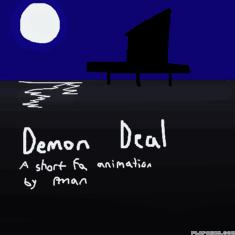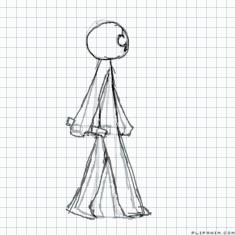How do I attach animationz?
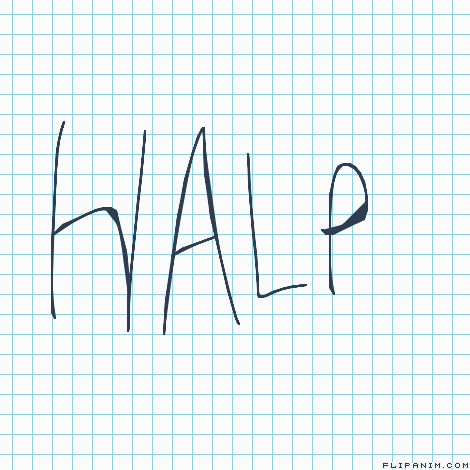

26 comments
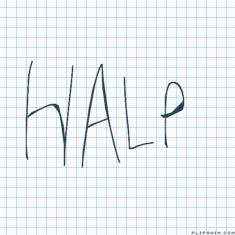
clipclop
12.12.2017 12:28
Link ^
right next to report
and on your comments while you're typing them there's Attach Anim
clipclop
12.12.2017 12:28
Linkoops arrow was wrong
clipclop
12.12.2017 12:28
Linkoops arrow was wrong
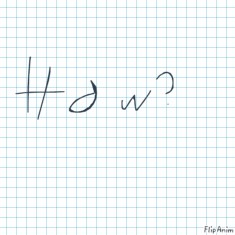
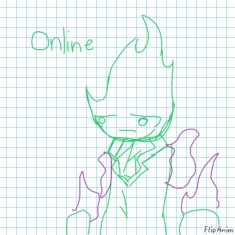
AdrianJerrickidio
13.09.2020 15:17
Linkhow? you do???? but.............................
MrCircle
04.10.2021 07:12
Linki cant attach
Comment removed
Comment removed