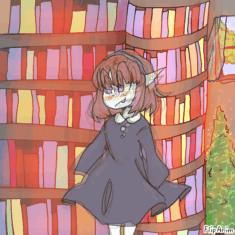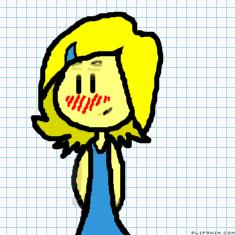Cat Eye Tutorial (comments)
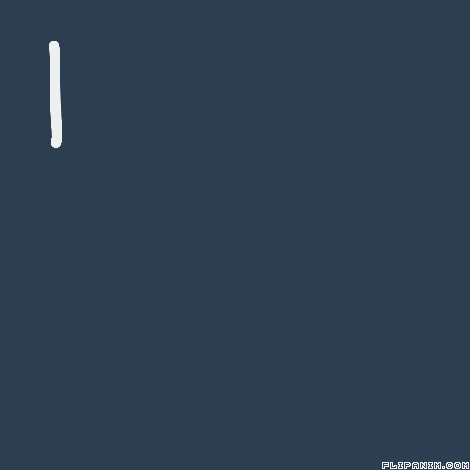

2 comments

Spicey-Birdo[OP]
28.03.2019 12:40
Linkstep 1: draw a line that curves slightly down
step 2: draw a half circle that starts at the quarter point of the line and ends at the beginning of the curve down of the line
step 3: draw the corners of the eye with black
step 4: draw the pupil, and fill in everything with the default black
step 5: color in the iris (the colored part of the eye) with any color you like
step 6: add detail with the paint roller tool, using the default black to add the detail to the iris, draw a line around the pupil and make little lines going outward, and then overlap them with more little lines, and shade the bottom of the eye. Add eyeshine.
step 7: fill in the background
finnessed. (my instructions were likely not very clear :/ )

Spicey-Birdo[OP]
14.11.2020 05:17
Linkwhy did I extensively explain this :/