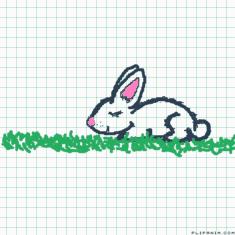Animating with Bub, pt. 1

26 comments

BuzzBoyz1
29.10.2020 00:09
LinkWhy is you FPS at a slower pace?
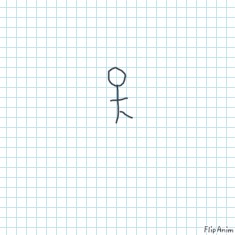
Mr-Bub[OP]
29.10.2020 00:09
LinkSo its easier for you to see
Comment removed
Comment removed
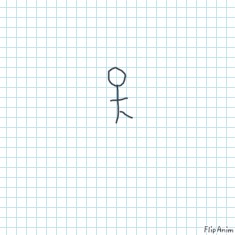
Mr-Bub[OP]
29.10.2020 02:11
LinkEither it's a glitched, or I must've mixed up the frames, sorry about that.
Comment removed
can you tell me something? when doing stick fights, some frames have weird shapes to show really fast movement. How do you know what shapes to draw? I asked this before but got no responsese
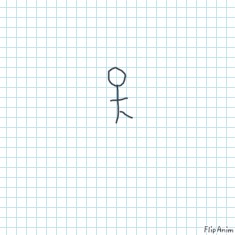
Also, the weird shapes are called smear frames. It's commonly used in cartoons and other advanced animators to represent speed or a "blur."
Unlike traditional movement in animation, which uses keyframes (to plot beginning/ending points) and in-between frames (to create the illusion of movement), a “smear” depicts one quick “blur” of motion in a single frame.