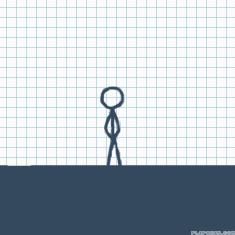UnU


10 comments
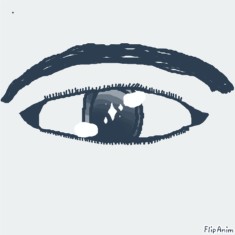
EmeraldEarth2045[OP]
22.10.2021 05:36
Linksuggestion (colors) by: @Lizzy-A-F-T-O-N
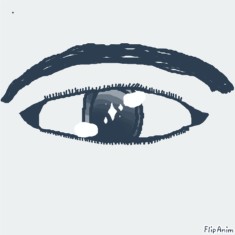
1. Grab at least 2 colors
2. Put both colors on the opacity 0.01
4. Get a background color leave the opacity on how it is already (for me if I have 2 bright colors I put a dark background but if it's dark colors then I do a bright colored background you can do what you want though)
5. Click on one of the 0.01 opacity colors and start drawing a line on it until you see the color (like mine) same thing with the other color(s) I recommend that you put them right next to each other to the point they mix colors a little (like mine you can see a bit of a light purple)
6.last step you would want to zoom into your colors (like mine) and that's about it! Hope I explained good enough liz!