Gradient
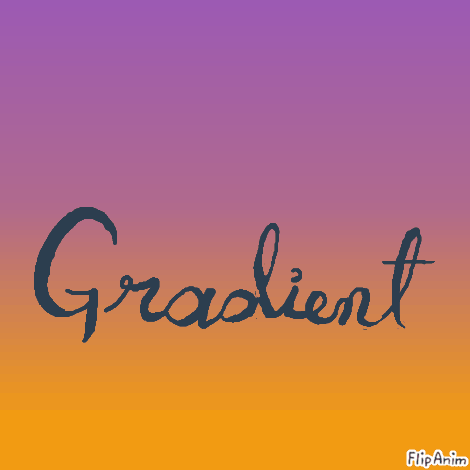

2 comments

-gLiTcHeD-sHiErO-
02.02.2021 20:50
Linkhow do you do that,,?
vikipha2019[OP]
02.02.2021 21:24
LinkFor the gradient, you open flip anim, but the one that is not the beta editor (the other one). Then, you make a thin line crossing half of the page (or a quarter of it if you prefer), with one of the colors that you are going to use, let's say, for example, purple, and you fill in one of the halves with that purple shade. Then, you will pick another color of your choice and fill in the other half with that color. Next, you will download it by clicking the gear button and clicking the red downward arrow. You will then open the beta editor, load the thing you just downloaded by clicking the gear button and clicking the green upward arrow and load it onto the beta editor. You will then zoom in REALLY close until it looks something like mine. Then if you want you can create a new layer and write something on top of it, as I did. Please let me know if you have any more questions and I hope this helped!






