
Wish we`ll never meet again!

Happy (late) Birthday, Mads

Insane Pity Party
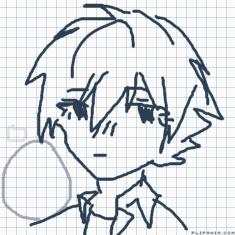
kawoshin

spicy meatball but its hacked

Spring Time

Ran
Question below


11 comments
shadow-toy-chica[OP]
04.08.2018 08:00
LinkHow do u upload files on a phone
GingerKat
04.08.2018 08:01
Linkhold your finger on the file name, then select "copy". Then, go to ufile.io and hold your finger on download, and chose the file. That's what think.
shadow-toy-chica[OP]
04.08.2018 08:03
LinkHow do u get the file name tho
shadow-toy-chica[OP]
04.08.2018 08:04
LinkI'm so confused
shadow-toy-chica[OP]
04.08.2018 08:07
LinkOof