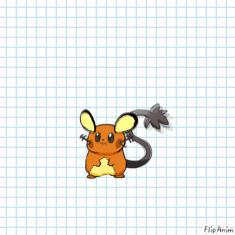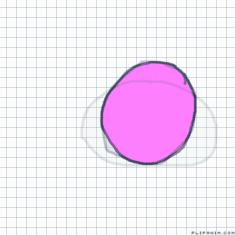How to change your profile pic
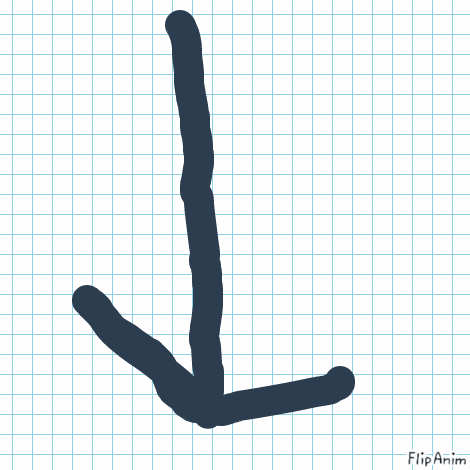

5 comments

EvRySkYleR[OP]
18.03.2021 19:54
LinkThis is how you change your profile picture. 1. Go and make a animation by clicking the pencil. 2. After you make your animation, click on your profile in the top right. 3. Then when your at your profile, scroll down to animations . 5. Then you should see your animations and a set as avatar button in green. 6. Click on it and change it! Write in the comments if you have any questions!