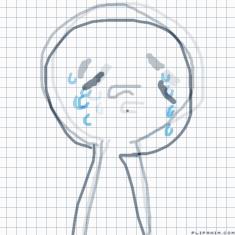how to shade!


5 comments

capricorn[OP]
04.03.2021 17:20
Link
capricorn[OP]
04.03.2021 17:20
Linkif you try these tips, don't be surprised if it looks terrible. im horrible at shading XD
1. shade in smart places
by that, i mean shade in places that would be necessary. if something for example hair is above skin, that under the hair, start to shade a little there.
2. look at real life images
just like when you wear your clothes, you see a dark shade of you skin just showing under. that would be a necessary place to shade. real life images show the perfect places where you should shade so it would be really helpful.
3. shade with a darker shade of the color you are using.
if you want to shade skin for example, take that color and make it darker. it'll make it more realistic. we obviously cant shade with the same color you are shading so you'll need a darker one.

capricorn[OP]
04.03.2021 17:22
Link4. shade with dark blue low opacity
if making a darker shade of the color doesn't work for you, try getting a dark blue colour, and lower the opacity. it'll also make it realistic but don't make the opacity to high because it'll most likely just show the dark blue shade.
5. use the tool where it only colors the places where you put color on it
by using this tool, the colors you put wont go out of line. it'll make it neat and really help you in the process.
yea i hope this helps you!
peace out ✌