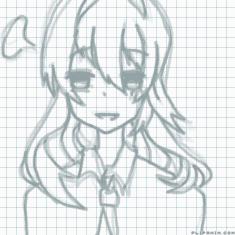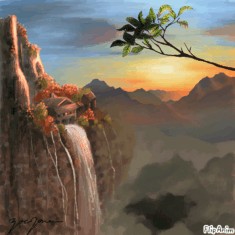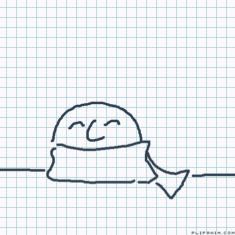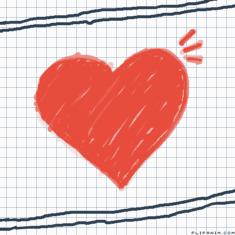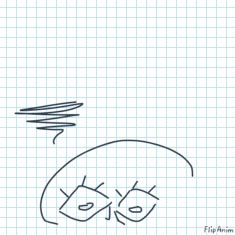character-creating guide!


5 comments
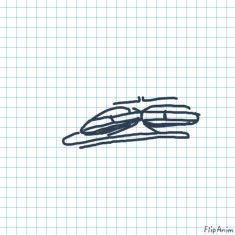
spaceguts[OP]
16.11.2018 13:49
Linkhi everyone! just wanted to give yall a lil guide or something since,, idk,, i felt like it lol
step 1: basics
so the first step to making a design is getting the thoughts down. what's the gender? what's the species? what clothes do they wear? etc. if you think of something that you really like, try sketching it a couple of times, changing the design until you find something you're happy with. don't color the drafts, it wastes time and usually doesn't turn out very well. usually mine end up with about 2 or 3 drafts.
if you need help, aesthetic moodboards usually help me make characters.
step 2: personality
this part is important for the next step. you need to decide a couple basic attributes for the character's personality; i recommend answering these questions.
pessimist or optimist?
cruel or kind?
poor or rich?
dead or alive?
sad or happy?
questions similar to those all work.
step 3: colors
now at this step, you should have some basic line art of the character. i'm gonna be us
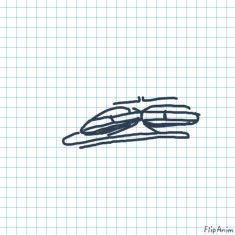
spaceguts[OP]
16.11.2018 13:50
Link-ing hippocampus and tupperware as examples.
so, for hippocampus. when i finished his design, i had answered the questions above, and they all were positive (optimist, kind, alive, happy) aside from being poor cause he got no hOUse. because of this, i decided to go along with brighter colors to fit his bright personality.
for tupperware, i got mainly negative answers (pessimist, poor, sad) other than alive and kind. i gave her a more monotone color scheme to fit this, but to add a bit of spice to it i added the bright yellow and blue. when making monotone-like color schemes, you mainly always want to add a brighter color to make it pop. not too much, though, and this doesn't exactly work the other way around most of the time.
if you need help with color palettes, i recommend looking up "color palettes". if you're looking for a specific color, just search up, for example, "red color palettes"
step 4: markings
markings are important to make a character unique. it's what gives more personality to
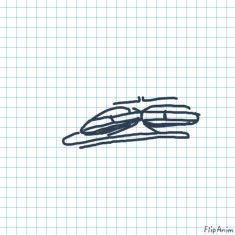
spaceguts[OP]
16.11.2018 13:50
Linkthem, and makes them more recognizable.
try going with a certain theme; stripes, swirls, dots, blotches, etc. this one's a bit hard to explain for me, so sorry if this doesn't make sense. you can obviously skip this step if you have an oc something like a human where it doesn't have markings.
step 5: finishing touches
review over your design and see if you find anything that doesn't look right. try to avoid/ fix the following:
a color being used too little; if you're going to use a color, try to use it at least 3 times.
overly complicated markings; you don't have to avoid this, but if you're going to be animating this character, i suggest you choose some simpler markings.
too many accessories; self explanitory
i hope this guide helped you in some way!