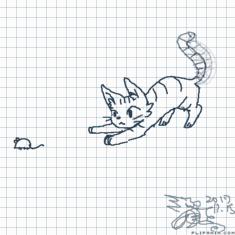Guide to posting twice
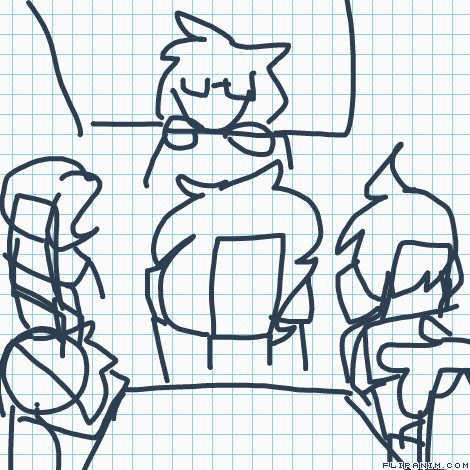

2 comments
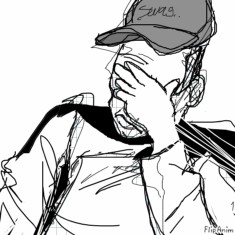
IconFreak
09.10.2018 13:33
LinkOh
SO what you do is so :
.5. Make an animation
1. Make two tabs
2. Sign into both of them
3. Publish the animation/drawing on one tab
4. Refresh the other tab
5. Wait for the other one to load
6. Make any changes you want, then press publish.
You can do this with bases, collabs and other things.
(Bonus Guide : How to collab)
Make sure to be safe who you collab with, and be ready to change your password afterwards if you want to be extra safe.
1. Give the collab partner your password (Or vice versa)
2. Log on the same account through different computers ( Or do the same one, if your face to face. )
3. Keep on a call with them, knowing what they will add.
4. Usually keep it planned out before-hand. As in, who will do the base, colors, label whos character or part is whos, etc.
5. When you make a change, notify your collab partner and then refresh.
6. Continue until you've finish, then press publish.