
Cloddo Floats

My OC Kyra L

JUST do yourself

spoops

Don't Let Me Go
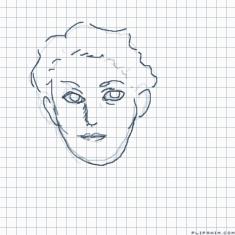
Animuuuuuuuuu
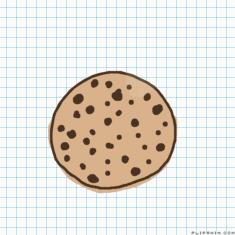
I was bored (and hungry XD)
Dear Toon peopleee


13 comments
spicymeme
29.04.2018 20:43
LinkNIGHTTTTTTTTTTTTTTTTTTTTTTTTTTTTTTTTTT
toondodobroking11
29.04.2018 20:45
Linkgod sake
spicymeme
29.04.2018 20:45
Linkdodo daddy
toondodobroking11
29.04.2018 21:07
Linkkinky ;')
I'm SeasickPeacock from toon. I'm sorry for the salty people but I'll teach you how to use this site!
OK SO THE FILL TOOL!
Really easy to use. I don't think I gotta explain hah.
The paint roller tool is great for shading! It looks like a paint roller.
The highlighter tool it good for,, uhm,, (When you're bad at explaining shit)
and the color pallet will let you choose your own colors!
If you don't understand anything sorry but I'm bad at explaining.
i'll try to help nighteye explaining
so, the fill tool is easy, but its not really like in ms paint, its kinda different
the paint roller is for shading, just choose a lighter or darker color and here, it will shade
the highlighter tool is for changing bright colors into more darker
its like when you dont want to draw on the (dark) outlines, you just gotta use that tool so you wont draw on the outlines (if you choose a darker color than the outlines are, it wont work)
the easer wont even need explaining.

